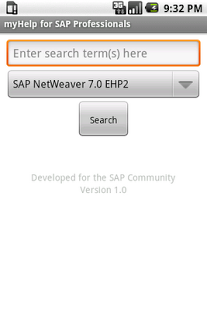myHelp for SAP Professionals 1.0
Paid Version
Publisher Description
An app tailored to search help.sap.com
Ever wanted to quickly search help.sap.com whilst in a meeting, or in transit? Don't have a laptop or PC nearby? This app provides an easy way to lookup help.sap.com and get the information you need .... fast!
Developed by John Moy for the SAP Community.
NOTE: This application requires a network connection to operate. Alterations to the site help.sap.com may affect the operation of this application. Slow network connections can lead to poor performance of the application. This application provides a subset of features offered by help.sap.com.
Key Features:
- Designed for Android devices (iOS version also available)
- Tailor search categories to display in your search window, to match your own installation systems and versions.
- Automatically retrieves new categories as they become available.
- Search results display up to 10 search hits.
- Choose to open a search page within the app or share the link with other apps on your device.
Acknowledgements:
- Daniel Da Vinci, Dagfinn Parnass, Sascha Wenninger, Abhinav Tayal, Thorsten Franz, SAP AG
CONTENT COPYRIGHT:
This application returns web pages served by help.sap.com. Content returned by this application is owned and copyright to SAP AG. For SAP AG copyright notices, disclaimers and legal information please see
http://help.sap.com/content/copyright/copyright.htm
TRADEMARKS:
SAP, R/3, mySAP, mySAP.com, xApps, xApp, SAP NetWeaver, and other SAP products and services mentioned herein as well as their respective logos are trademarks or registered trademarks of SAP AG in Germany and in several other countries all over the world. All other product and service names mentioned are the trademarks of their respective companies.
SUPPORT:
This application requires a network connection to operate. This application provides a subset of capabilities and search results offered by help.sap.com. Alterations to the site help.sap.com may affect the operation of this application.
For support queries please go to www.johnmoy.com/myhelp
SOFTWARE LICENSE:
myHelp for SAP Professionals Android App is provided under a Simplified BSD License as follows:
Copyright (c) 2011, John Moy
All rights reserved.
Redistribution and use in source and binary forms, with or without modification, are permitted provided that the following conditions are met:
- Redistributions of source code must retain the above copyright notice, this list of conditions and the following disclaimer.
- Redistributions in binary form must reproduce the above copyright notice, this list of conditions and the following disclaimer in the documentation and/or other materials provided with the distribution.
THIS SOFTWARE IS PROVIDED BY THE COPYRIGHT HOLDERS AND CONTRIBUTORS "AS IS" AND ANY EXPRESS OR IMPLIED WARRANTIES, INCLUDING, BUT NOT LIMITED TO, THE IMPLIED WARRANTIES OF MERCHANTABILITY AND FITNESS FOR A PARTICULAR PURPOSE ARE DISCLAIMED. IN NO EVENT SHALL THE COPYRIGHT HOLDER OR CONTRIBUTORS BE LIABLE FOR ANY DIRECT, INDIRECT, INCIDENTAL, SPECIAL, EXEMPLARY, OR CONSEQUENTIAL DAMAGES (INCLUDING, BUT NOT LIMITED TO, PROCUREMENT OF SUBSTITUTE GOODS OR SERVICES; LOSS OF USE, DATA, OR PROFITS; OR BUSINESS INTERRUPTION) HOWEVER CAUSED AND ON ANY THEORY OF LIABILITY, WHETHER IN CONTRACT, STRICT LIABILITY, OR TORT (INCLUDING NEGLIGENCE OR OTHERWISE) ARISING IN ANY WAY OUT OF THE USE OF THIS SOFTWARE, EVEN IF ADVISED OF THE POSSIBILITY OF SUCH DAMAGE.
About myHelp for SAP Professionals
myHelp for SAP Professionals is a paid app for Android published in the Other list of apps, part of Business.
The company that develops myHelp for SAP Professionals is John Moy. The latest version released by its developer is 1.0. This app was rated by 1 users of our site and has an average rating of 4.0.
To install myHelp for SAP Professionals on your Android device, just click the green Continue To App button above to start the installation process. The app is listed on our website since 2011-06-03 and was downloaded 17 times. We have already checked if the download link is safe, however for your own protection we recommend that you scan the downloaded app with your antivirus. Your antivirus may detect the myHelp for SAP Professionals as malware as malware if the download link to com.johnmoy.myhelp is broken.
How to install myHelp for SAP Professionals on your Android device:
- Click on the Continue To App button on our website. This will redirect you to Google Play.
- Once the myHelp for SAP Professionals is shown in the Google Play listing of your Android device, you can start its download and installation. Tap on the Install button located below the search bar and to the right of the app icon.
- A pop-up window with the permissions required by myHelp for SAP Professionals will be shown. Click on Accept to continue the process.
- myHelp for SAP Professionals will be downloaded onto your device, displaying a progress. Once the download completes, the installation will start and you'll get a notification after the installation is finished.